Whether you're trying to locate a lost phone, check on your child's safety, or make sure an elderly parent returns home safely, a reliable mobile location tracker can make all the difference. These tools combine GPS, Wi-Fi, and network data to help you stay connected and protected—no matter where life takes you.
From parents to caregivers and couples, millions rely on location apps to find peace of mind. In this guide, we'll review the best phone locator apps in 2025, compare free and paid options, and introduce why FamiSafe is a top pick for modern families.
![]()
Table of Content
Part 1: What Is a Mobile Location Tracker and Who Needs It?
A mobile location tracker is an app that uses a combination of GPS satellites, mobile data, and Wi-Fi signals to track the real-time location of a phone. These apps have grown in popularity as people seek reliable ways to protect their loved ones and valuable devices.
- Parents ensuring their children arrive safely at school or activities
- Couples who value transparent communication
- Caregivers looking after elderly family members
- Anyone trying to locate a lost or stolen device
Most trackers now offer additional tools like location history, geofencing, and even app usage reports. Whether you're seeking a basic mobile tracking app or an advanced phone locator, there's an option tailored for your needs.
Part 2: Top 8 Mobile Location Trackers (Free & Paid)
We've reviewed and compared the best mobile tracking apps based on accuracy, features, platform compatibility, and real-world usability. Here's our top list for 2025:
FamiSafe is a family-first tracking solution that lets parents see their child's real-time location, receive alerts when they leave safe zones, and review movement history throughout the day. It also helps monitor screen time and app usage, making it a well-rounded parental tool.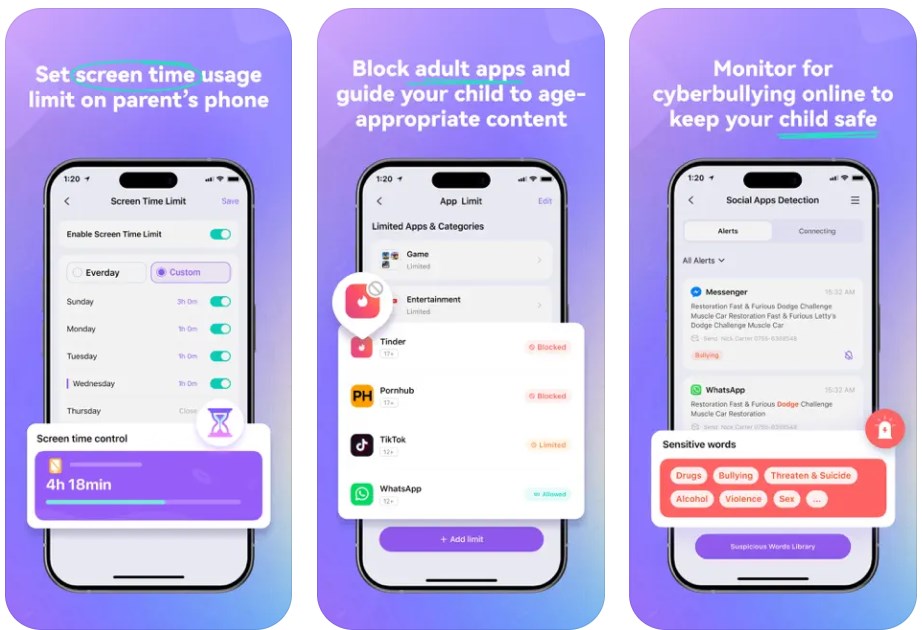
Key Features:
- Real-time GPS location updates
- Geofencing with entry/exit alerts
- Location history timeline
- App usage and screen time tracking
![]()
Key Features:
- Real-time location in private “Circles”
- Crash detection and driving score
- Emergency SOS notifications
Find My Device is Google's official phone locator, pre-installed on most Android phones. It allows users to see their phone's live location on a map, remotely ring or lock the phone, or erase data to protect privacy. It's a fast, free solution for Android device users tracking lost phones.

Key Features:
- Live device tracking via Google account
- Ring, lock, or erase phone
- Maps integration
Find My iPhone is part of Apple's iCloud system, helping users locate lost or stolen Apple devices. The app lets you view device location, play a sound, enable Lost Mode, or wipe data. It integrates seamlessly across iOS, making it a must-have for anyone in the Apple ecosystem.

Key Features:
- Device location on map
- Sound alerts and remote locking
- Location sharing between Apple users
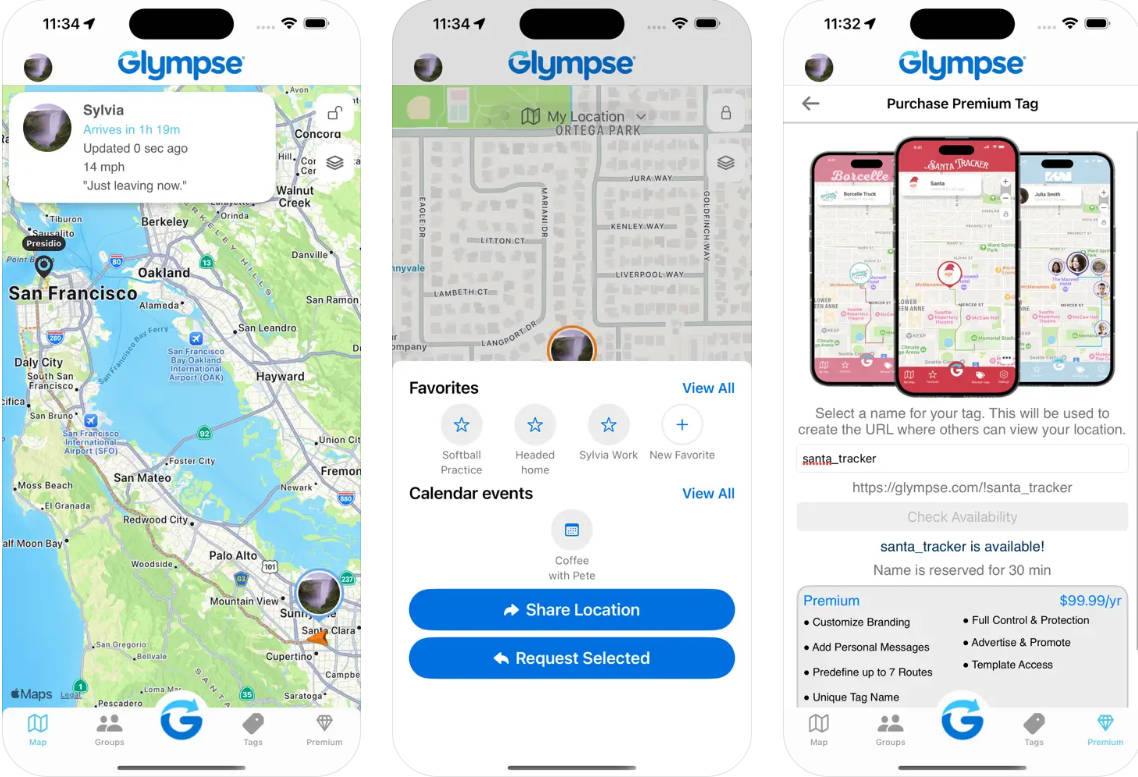
Key Features:
- Timed live sharing links
- Map-based visual tracking
- No account required
GeoZilla is a location tracker designed for family and driver safety. It combines live location sharing with crash alerts, safe zone geofencing, and driving behavior analysis. It's suitable for parents of teen drivers or caregivers of seniors, and works across Android and iOS with a clean interface.
![]()
Key Features:
- Real-time tracking
- Geofencing and entry/exit alerts
- Driving behavior reports
iSharing offers real-time location tracking and messaging for family, friends, and couples. The app provides route history, panic alerts, and smart notifications when someone arrives or leaves a location. It's a lightweight, social-oriented tracker with strong appeal for close relationships and daily check-ins.

Key Features:
- Real-time tracking with notifications
- Panic button alerts
- Location history
mSpy is a comprehensive monitoring tool with location tracking, app usage reports, and keyword alerts. Often used for discreet parental supervision or employee oversight, it works in the background and includes social media monitoring. It's best for users who need detailed insights and are comfortable with advanced settings.

Key Features:
- GPS location tracking
- App and browser activity monitor
- Keyword alerts and geofencing
| Apps | Real-time Tracking ✅ | Geofencing 📍 | Location History 🕒 | Best For 👥 |
| FamiSafe | ✅ | ✅ | ✅ | Families / Parents 👨👩👧👦 |
| Life360 | ✅ | ✅ | ✅ | Family Groups 👥 |
| Find My Device | ✅ | ❌ | ✅ | Android Users 🤖 |
| Find My
iPhone | ✅ | ❌ | ✅ | iOS Users 🍎 |
| Glympse | ✅ | ❌ | ❌ | Short-term Sharing ⏱️ |
| GeoZilla | ✅ | ✅ | ✅ | Drivers & Caregivers 🚙 |
| iSharing | ✅ | ✅ | ✅ | Couples / Close Friends 💬 |
| mSpy | ✅ | ✅ | ✅ | Private Monitoring 🔒 |
Part 3: How to Choose the Right Mobile Location Tracker
With so many apps available, how do you pick the best mobile location tracker for your needs?
- Free trackers like Find My Device or Glympse offer basic live tracking, but usually lack features like history logs, geofencing, or cross-device support.
- Paid trackers like FamiSafe and Life360 provide real-time alerts, usage controls, and expanded safety tools that are crucial for family use.
- Who are you tracking?
- For kids or teens: Choose apps with geofencing and screen time control
- For elderly family: Look for crash detection, health tracking
- For lost phones: Lightweight apps like Find My Device work best
- What features matter most?
- Real-time updates?
- History logs?
- Panic alerts or remote lock?
- Platform compatibility
- Do you need iOS, Android, or cross-platform support?
- Privacy & transparency
- Apps like FamiSafe are designed with parent-teen communication in mind, unlike stealth-focused tools.
- Parents with children or teens
- Guardians of elderly family members
- Families looking for an all-in-one safety hub
- Set Screen Time & App Rules
- Capture Instant or Scheduled Screenshots
- Web Filter & Safe Search
- Location Tracking & Driving Report
- App Blocker & App Activity Tracker
- YouTube History Monitor & Video Blocker
- Social Media Texts & Porn Images Alerts
- Available on Multiple Platforms
Choosing the right mobile tracking app depends on both the use case and the level of control or visibility you need.
Part 4: Why FamiSafe Is a Top Pick for Parents and Families
FamiSafe is more than just a phone locator—it's a full-featured family safety system. Here's why it stands out among 2025's mobile location apps:
🛰️ Real-Time GPS Tracking
Always know your child's live location with high precision and minimal battery drain. Whether they're at school or on the move, you stay informed.
📍 Geofencing & Smart Alerts
Set up safe zones like school or home, and get instant alerts when your child enters or leaves them—no manual checking required.
🕒 Location History Timeline
See where your child has been over the past days or weeks. Identify unusual travel patterns or ensure daily routines are being followed.
📱 Screen Time & App Activity Control
Go beyond GPS—view what apps your child is using and when. Block distracting apps during study time or bedtime.
🔒 Privacy-Safe & Cross-Platform
FamiSafe is fully GDPR-compliant, designed with transparent monitoring and no hidden recording, supporting iOS, Android, Windows, macOS, Kindle Fire, and Chromebook.
👉 Start using FamiSafe today to track smarter, parent safer, and protect what matters most.
Conclusion
Whether you're a parent, caregiver, or simply someone who wants peace of mind, choosing the right mobile location tracker can have a real impact on everyday safety.
Free tools may be fine for occasional tracking, but families need more: alerts, history, app monitoring, and reliability. That's why apps like FamiSafe are designed to go beyond GPS—to give you insight, safety, and control.
FAQs
Is mobile phone tracking legal?
Yes, tracking your own device or your child's device with consent is legal in most regions. Tracking someone without their knowledge may violate privacy laws.
Can I track a phone without them knowing?
Apps like mSpy offer stealth tracking, but using them without consent can be unethical or illegal. Tools like FamiSafe promote open monitoring and healthy digital communication.
Which tracker app is best for Android?
Find My Device is best for lost Android phones. For family safety and controls, FamiSafe offers the most complete solution for Android users.
Is there a truly free phone locator?
Yes. Find My Device, Find My iPhone, and Glympse offer free basic tracking, but lack long-term usage insights and controls.
What's the most accurate GPS tracking app?
FamiSafe and Life360 are among the most accurate, combining GPS, Wi-Fi, and cell data for precise results—even in crowded areas.


